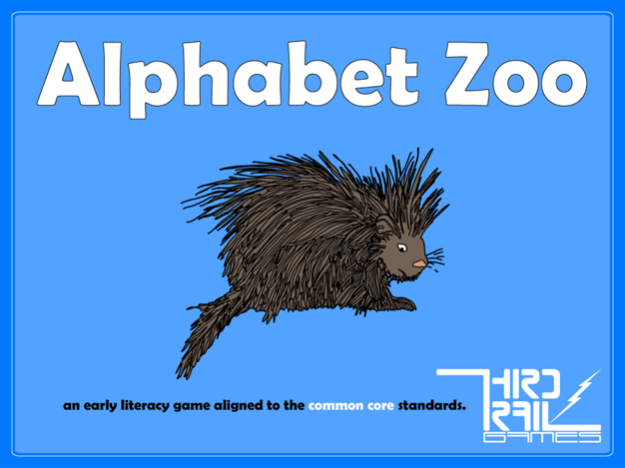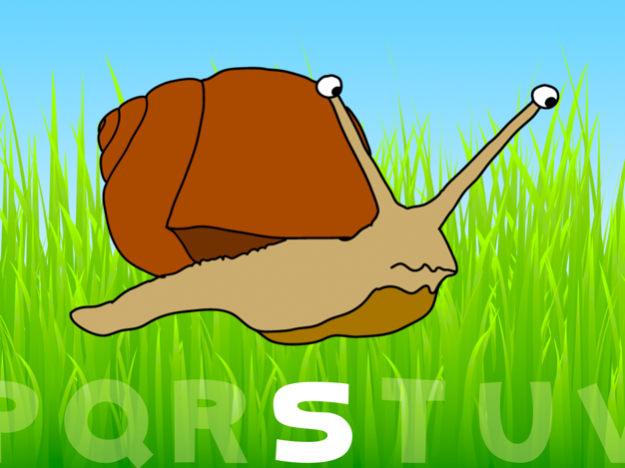Alphabet Zoo 1.6.1
Continue to app
Paid Version
Publisher Description
Alphabet Zoo spotted on 60 Minutes!
"Awesome and simple app for teaching kids to recognize letter-sounds"
-Educational Game Review
"Creative and entertaining pre-literacy app"
-InnovativeLearning.com
Alphabet Zoo is designed and reviewed by educators to teach children letter-sound association, an essential skill for learning to read. More importantly, kids have fun playing with the animals and creative sounds without even realizing they're learning.
Letter-sound association, or teaching children what sounds the letters make, is the first step to preparing children to be successful readers. The Congressionally-mandated National Reading Panel concluded that children who have “phonics instruction read better and spell better than other children”. Understanding letter-sounds is much more than being able to simply recite the alphabet, but actually understanding the sounds that the letters make in context of real words.
The app is primarily aimed at preschool kids between the ages of 2 and 5. The competencies in Alphabet Zoo are aligned to the US Common Core curriculum standards for phonics and word recognition under Foundational Skills for Reading at the kindergarten level.
Nov 2, 2019
Version 1.6.1
Updated for iOS 64-bit
Simplification of interface
About Alphabet Zoo
Alphabet Zoo is a paid app for iOS published in the Kids list of apps, part of Education.
The company that develops Alphabet Zoo is Third Rail Games LLC. The latest version released by its developer is 1.6.1.
To install Alphabet Zoo on your iOS device, just click the green Continue To App button above to start the installation process. The app is listed on our website since 2019-11-02 and was downloaded 6 times. We have already checked if the download link is safe, however for your own protection we recommend that you scan the downloaded app with your antivirus. Your antivirus may detect the Alphabet Zoo as malware if the download link is broken.
How to install Alphabet Zoo on your iOS device:
- Click on the Continue To App button on our website. This will redirect you to the App Store.
- Once the Alphabet Zoo is shown in the iTunes listing of your iOS device, you can start its download and installation. Tap on the GET button to the right of the app to start downloading it.
- If you are not logged-in the iOS appstore app, you'll be prompted for your your Apple ID and/or password.
- After Alphabet Zoo is downloaded, you'll see an INSTALL button to the right. Tap on it to start the actual installation of the iOS app.
- Once installation is finished you can tap on the OPEN button to start it. Its icon will also be added to your device home screen.